OTA Gateway seamless integration tutorial
You have chosen OTA Gateway as a channel manager partner for seamless integration?
Great choice!
Let me walk through all the steps you need to complete.
In general, seamless integration let you to create an accounts in OTA Gateway channel manager database, then fill it and connect OTA channels through your software user interfaces.
For account creations you should use API method /v1/api/accounts
Great choice!
Let me walk through all the steps you need to complete.
In general, seamless integration let you to create an accounts in OTA Gateway channel manager database, then fill it and connect OTA channels through your software user interfaces.
For account creations you should use API method /v1/api/accounts
Part 1. Filling out an account
Before connecting to OTA channels, you must fill out an account with the minimum necessary information. Let's see the steps how to do that.
(parameter parent_id).1- Create rate plans using the /v1/api/plans method and create restriction plans using /v1/api/restriction_plans, then associate the rate plan with the restriction plan using the restriction_plan_id parameter and the /v1/api/plans method.
A restriction plan helps you set specific daily restrictions for each rate plan. For example, limit the rate plan by the number of minimum/maximum days of stay, stop sales, close some dates for arrival or departure, set a release period. A rate plan restriction plan is often used to create special offers or to restrict on high demand dates.
But note that some OTAs may ignore some restrictions or not support them at all.2 - Send rate plans prices for specific dates using the /v1/api/prices method.3
- Send restrictions on specific dates and room types using the /v1/api/restrictions method.4
- Send the current rooms availability for each room type for each date using the /v1/api/availability method.5
Only when these steps are complete, you'll be able to connect to OTAs. Let's do it!
Part 2. Connecting to OTA channels
To connect to OTA channel you need complete
the following steps:
the following steps:
- The hotel selects Bnovo Channel Manager as an API provider in OTA extranet or by contacting to OTA support manager. A list of available OTA channels and instructions for the hotel can be obtained using the /v1/api/ota method.1
- After Bnovo Channel Manager is chosen and activated on the OTA side, you need to create a channel.Your software should have an interface where hotelier will fill in the form with the necessary data to connect the OTA. The list of necessary data can be found also using the /v1/api/ota method (see the credentials parameter).Once you received credentials from the hotel, send a POST request to /v1/api/ota_settings. You will receive ota_settings_id in response.2
- Send a GET request to /v1/api/ota_data indicating ota_settings_id from the previous step. You will receive the list of data from this channel extranet - room types (listings in the case of AirBnB), rate plans, accommodation types for each room type.Now you need to map room types and rate plans from OTA with the room types and rate plans in OTA Gateway account. It's also better to have a user interface where the hotelier will be able to do such mapping by himself.Please, take a look at the example of such user interface below:3
- After room types and rate plans mapping is done, use the /v1/api/ota_external_data method to save this mapping.This request will also start sending prices, restrictions and availability from OTA Gateway channel manager to OTA, but only if the associated room types and rate plans have the enabled_ota parameter set to 1. Check and enable enabled_ota if necessary using the /v1/api/plans and /v1/api/roomtypes methods . You can also set enabled_ota to 1 when creating a rate plan and room type if you know in advance that they will be synchronized with sales channels.4
Congrats! OTA channel connected! Now, when prices or restrictions change for the associated rate plans, as well as when availability changes for the related room types, OTA Gateway Channel Manager will send these changes to all OTA channels connected. And when a reservation comes from the OTA channel, it will be created in OTA Gateway Channel Manager and you can fetch it to your PMS using the reservation controller /v1/api/bookings. You can create the bookings webhook using the web hook controller /v1/api/webhook, then OTA Gateway will start to send you a notifications about new reservations, changes or cancellations
Hope this detailed tutorial will help you to implement channel manager into your software fast and simple!
For more information please contact me directly yana.p@otagateway.com
See you soon!
For more information please contact me directly yana.p@otagateway.com
See you soon!
Did you like this article?

