How to connect properties to Google Hotel Ads
via OTA Gateway (Bnovo)
Perhaps many of you already know that OTA Gateway (Bnovo) is the official API provider of the Google Hotel Ads service.
Google Hotel Ads enables guests to make hotel reservations directly through Google search, Google maps or Google assistant. In this case, the reservation is made through the ooking engine installed on the official website of the hotel (without 3rd parties OTA etc).
This is a great opportunity for a hotel to increase direct sales and reduce OTA commission costs.
For an OTA Gateway(Bnovo) partner, this is a great opportunity to provide customers with an additional sales channel, as well as earn money on the provision of this service.
Google Hotel Ads enables guests to make hotel reservations directly through Google search, Google maps or Google assistant. In this case, the reservation is made through the ooking engine installed on the official website of the hotel (without 3rd parties OTA etc).
This is a great opportunity for a hotel to increase direct sales and reduce OTA commission costs.
For an OTA Gateway(Bnovo) partner, this is a great opportunity to provide customers with an additional sales channel, as well as earn money on the provision of this service.
OTA Gateway partners have the ability to connect hotels to Google Hotel Ads.
To do this, partner need to develop integration with the OTA Gateway in one of two ways
and have an active contract.
Every property that will be connected to GHA must have an active Google My Business account.
There are two ways to connect to Google Hotel Ads:
To do this, partner need to develop integration with the OTA Gateway in one of two ways
and have an active contract.
Every property that will be connected to GHA must have an active Google My Business account.
There are two ways to connect to Google Hotel Ads:
- Using the OTA Gateway booking engine interface (Bnovo)
- Using your own custom booking engine interface
Connection to Google Hotel Ads using OTA Gateway
booking engine user interface
booking engine user interface
This option does not require additional development costs from the OTA Gateway(Bnovo) partner.
The connection process is as follows:
The connection process is as follows:
- Your company together with the hotel (or the hotel itself), fill out the OTA Gateway (Bnovo) account with all the necessary information (prices, room availability, room categories descriptions, photos, etc.). It is possible to fill in the account through the OTA Gateway(Bnovo) interface in the case of White Label integration or via API in case of seamless integration. You can find all the necessary API methods for managing account content in the OTA Gateway API documentation.
- You send your OTA Gateway contact manager the details of the hotel, which must be connected to the GHA, as well as the Google Ads account ID (12 digit) that you will use to manage advertising campaigns and bids.
- OTA Gateway (Bnovo) Manager will connect your Hotel Ads account to Hotel Center. After that you'll have to proceed to Google Ads > Connected accounts and confirm the synchronization.
- OTA Gateway manager connects hotel to GHA (The connection procedure can take from 2 to 14 days), after that the hotel(s) will appear in your Google Ads account and will be available for setting up advertising campaigns
- Your company set up hotel advertising campaigns in your Google Ads account and manage bids independently.
Connection to Google Hotel Ads using partner's custom booking engine user interface
In case of this option, the connection process is slightly different and looks like this:
- Link to the hotel booking engine in your system
If the booking engine link of each connected property in your system is unique, then you must send the OTA Gateway manager the full link. This is the link that will be used for the guest redirection from Google Search and Google Maps
If the booking engine link of your properties has the same domain name (of your company), then the link must also contain a variable parameter to which the hotel identifier in the OTA Gateway account will be passed.
You can also inform if additional parameters can be passed to the link of your module.
- Your company together with the hotel (or the hotel itself), fill out the OTA Gateway (Bnovo) account with all the necessary information (prices, room availability, room categories descriptions, photos, etc.). It is possible to fill in the account through the OTA Gateway(Bnovo) interface in the case of White Label integration or via API in case of seamless integration. You can find all the necessary API methods for managing account content in the OTA Gateway API documentation.
- You send your OTA Gateway contact manager the details of the hotel, which must be connected to the GHA, as well as the Google Ads account ID (12 digit) that you will use to manage advertising campaigns and bids.What hotel data needs to be sent to the OTA Gateway manager?
- Link to the hotel booking engine in your system
If the booking engine link of each connected property in your system is unique, then you must send the OTA Gateway manager the full link. This is the link that will be used for the guest redirection from Google Search and Google Maps
If the booking engine link of your properties has the same domain name (of your company), then the link must also contain a variable parameter to which the hotel identifier in the OTA Gateway account will be passed.
You can also inform if additional parameters can be passed to the link of your module.
Booking engine link example:
https://reservationsteps.ru/rooms/index/(PARTNER-HOTEL-ID)?dfrom=(CHECKINDAY)-(CHECKINMONTH)-(CHECKINYEAR)&dto=(CHECKOUTDAY)-(CHECKOUTMONTH)-(CHECKOUTYEAR)&firstroom=(PARTNER-ROOM-ID)
Filled example:
https://reservationsteps.ru/rooms/index/0a2f672b-e313-4936-a0c2-fc35ccfbc613?dfrom=05-10-2020&dto=06-10-2020&firstroom=4941
PARTNER-HOTEL-ID - OTA Gateway hotel identificator (uid). Mandatory parameter if the booking engine link of your properties has the same domain name.
CHECKINDAY - Arrival date. A two-digit date number.
CHECKINMONTH - Arrival month. Two-digit number.
CHECKINYEAR - Arrival Year. A four-digit number.
CHECKOUTDAY - Departure date. A two-digit date number.
CHECKOUTMONTH - Departure month. Two-digit number.
CHECKOUTYEAR - Departure year. A four-digit number.
PARTNER-ROOM-ID - OTA Gateway room type Id. Not mandatory parameter. While searching on Google, guests will see the best hotel price offer and when he will proceed to hotel's booking engine Google recommends to show the room type category with the best price on the first place in the list.
CHECKINDAY - Arrival date. A two-digit date number.
CHECKINMONTH - Arrival month. Two-digit number.
CHECKINYEAR - Arrival Year. A four-digit number.
CHECKOUTDAY - Departure date. A two-digit date number.
CHECKOUTMONTH - Departure month. Two-digit number.
CHECKOUTYEAR - Departure year. A four-digit number.
PARTNER-ROOM-ID - OTA Gateway room type Id. Not mandatory parameter. While searching on Google, guests will see the best hotel price offer and when he will proceed to hotel's booking engine Google recommends to show the room type category with the best price on the first place in the list.
3. OTA Gateway (Bnovo) Manager will connect your Hotel Ads account to Hotel Center. After that you'll have to proceed to Google Ads > Connected accounts and confirm the synchronization.
4. OTA Gateway manager connects hotel to GHA (The connection procedure can take from 2 to 14 days), after that the hotel(s) will appear in your Google Ads account and will be available for setting up advertising campaigns
5. Your company set up hotel advertising campaigns in your Google Ads account and manage bids independently.
6. If you are setting up advertising campaigns using the CPC model, then you need to install the Google Conversion tracker into your booking engine
You can find the installation instructions here (ссылка на вторую статью)
Once all settings are complete, a direct booking button will appear on the Google property page.
4. OTA Gateway manager connects hotel to GHA (The connection procedure can take from 2 to 14 days), after that the hotel(s) will appear in your Google Ads account and will be available for setting up advertising campaigns
5. Your company set up hotel advertising campaigns in your Google Ads account and manage bids independently.
6. If you are setting up advertising campaigns using the CPC model, then you need to install the Google Conversion tracker into your booking engine
You can find the installation instructions here (ссылка на вторую статью)
Once all settings are complete, a direct booking button will appear on the Google property page.
By clicking on the button, the guest is directed to the OTA Gateway booking module or your company's booking engine to complete the reservation process.
All completed bookings go to the OTA Gateway account and then you fetch them via API into your PMS, similar to bookings from other OTAs.
Depending on the chosen advertising campaign strategy, Google will deduct either CPC or booking commission from your Google Ads account balance.
Your company conducts all calculations with Google independently through your Google Ads personal account.
OTA Gateway Bnovo) additionally charges you a monthly subscription for each connected hotel as part of the contract between OTA Gateway and your company.
You can learn more about the commercial terms of connection by leaving a request
All completed bookings go to the OTA Gateway account and then you fetch them via API into your PMS, similar to bookings from other OTAs.
Depending on the chosen advertising campaign strategy, Google will deduct either CPC or booking commission from your Google Ads account balance.
Your company conducts all calculations with Google independently through your Google Ads personal account.
OTA Gateway Bnovo) additionally charges you a monthly subscription for each connected hotel as part of the contract between OTA Gateway and your company.
You can learn more about the commercial terms of connection by leaving a request
To learn more about our booking engine, to get demo or commercial terms, please do not hesitate to contact us!
yana.p@otagateway.com
See you soon!
yana.p@otagateway.com
See you soon!
Did you like this article?

